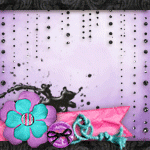I was totally, totally, amazed at how much purple paper I have accumulated! But I loved sorting it out and admiring all the shades and hues. So, when I sat down to make a sympathy card for this week's BBTB2 challenge, I was very happy to dip into my purple stash.
Most of the sympathy cards that I make, are mailed, so I try to keep them as flat as possible. I like to add a mat, and embossing for texture and interest I love these little flowers from the Sophie cart and the Explore cut them perfectly. That's a quarter sitting besides the top layer of the flower. Amazing!
The leaves are from Stretch Your Imagination, and the mat comes from Artbooking. I chose the sentiment from the Phrases cart, but went back later into my DS file and replaced it with the "With Sympathy" sentiment from the Jasmine font cart when I saw it used on the cards by Maureen and Sharon. So pretty.
For the inside, I used my new stamps from Robin, My PinkStamper.
I have to have a selection of Sympathy Cards in my stash since they are so hard for me to make. If you are like me, I suggest you pop over to BBTB and scraplift a few of the DT cards. It's on my ToDo list! Thanks for visiting with me today. : ) Christine