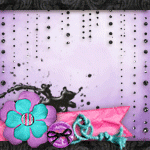* Heat Transfer Vinyl SHRINKS! Choose a design with as few layers as possible. This Create-a-Friend character has 2 full length body layers, and one layer with everything except the head. Beneath the yellow boots lie layers of black, skin tone, blue, and a second layer of black - none of which shrank at the same rate. See?
Don't forget that Design Space has a T-shirt shaped canvas that really helps when laying out a design.
* The iron - on setting is on the dial NOT in the custom menu! (No need to explain the reason for this note to self!)
* Mirror every mat BEFORE messing around with the placement of the cuts.
* With HTV, the shiny, carrier side goes on the mat. The Explore cuts through the vinyl but leaves the carrier side intact. Even if it's not the same color, put the shiny side down on the mat.
* Trim the vinyl around the cut to make it easier to layer your cuts on the T-shirt.
* The carrier is sticky so weed out the unwanted bits like the eyes or the middle of the letters before pulling off the rest of the vinyl. (I only managed to remember to do this once and had to take a picture 'cos I might never remember again!)
* The sticky carrier makes it easy, peasy to layer the vinyl, but remember it SHRINKS! Layer from the bottom upwards and the cape goes on FIRST.
* Decrease pressing time for bottom layers, but give everything a good press through the pressing cloth when the final layer is attached.
So, when I finished the shirt for Master J, I immediately ordered more vinyl from ExpressionsVinyl.com! I had some red and black scraps left over and I cut out a ladybird that I adhered over a spaghetti sauce stain on a favorite shirt of mine. It's wearable again and very cute! I am hooked.
Thanks for visiting with me today. : ) Christine aka Captain Chaos' Grandma!