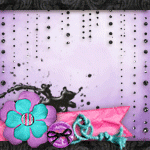It's our friend Steve's birthday this week and as usual, I was finding it SO hard to make something uncomplicated and plain as per DH's request. I finally reverted to the old standby - the personalized Gap card (DS directions here) - and used the Varsity font for Steve's name.
I finished off the front with some twine and added the 'Happy Birthday' sentiment from the Life's a Party cart inside the card.
But... this is a significant birthday and I wanted to acknowledge this in some way. I typed 'birthday' in DS and up popped an image I'd never seen before from Photo Fun -Celebrations. Could I find a way to use this image on the card, perhaps with the number candles from Sweet Treats? Bingo! I put the birthday present overlay and the candles on the BACK of the card and firmly resisted the urge to get out the glitter, or the Stickles, or even the Wink of Stella!
The card was approved by DS - both front and back! - and I added our best wishes inside with a white gel pen. Happy Birthday Steve! Thanks for visiting with me today. : ) Christine
Showing posts with label Gap Cards. Show all posts
Showing posts with label Gap Cards. Show all posts
Tuesday, March 8, 2016
Wednesday, September 9, 2015
Playing With a Fall Gap Card!
I love all the 'scene' cards that are out there in blogland, but know that even with my Misti, I could never ever get everything lined up, masked, inked and positioned correctly. But I can, sorta, kinda create a 'scene' with the Print 'n Cut feature of the Explore! And here it is:-
I started with a gap card (directions here) and made the gap 2.86 inches wide to allow the 'scene' to peek through. The card stock comes from DCWV Pumpkin Patch and proved to be rather difficult to fold correctly even with the score line. I had to manually score on top of the line the score tool made. Ughhh!
It was fun choosing the images to go inside the card and arranging them to make a pleasing scene. Can you see Katie in there?
Wouldn't this be fun with the word 'Noel' and a Christmas scene inside? Or 'Birthday' with cake, balloons and presents inside?
I used Art Nouveau for the word 'Fall' and Birthday Bash for 'Happy' and 'Y'all!' The other carts I used are Country Life, Pop Up Neighborhood, Summer Celebrations, and Pet Shop. I selected the leaves from the Sesame Street Seasons cart, but there are tons of other leaf images in DS if you do not have this cart.
Here's the file for the card
https://us.cricut.com/design/#/canvas/31000571
and for the card without embellishments
https://us.cricut.com/design/#/canvas/31103598
One last peek at my oh so flat card ready to mail!:-
Thanks for visiting with me today. : ) Christine
I started with a gap card (directions here) and made the gap 2.86 inches wide to allow the 'scene' to peek through. The card stock comes from DCWV Pumpkin Patch and proved to be rather difficult to fold correctly even with the score line. I had to manually score on top of the line the score tool made. Ughhh!
It was fun choosing the images to go inside the card and arranging them to make a pleasing scene. Can you see Katie in there?
Wouldn't this be fun with the word 'Noel' and a Christmas scene inside? Or 'Birthday' with cake, balloons and presents inside?
I used Art Nouveau for the word 'Fall' and Birthday Bash for 'Happy' and 'Y'all!' The other carts I used are Country Life, Pop Up Neighborhood, Summer Celebrations, and Pet Shop. I selected the leaves from the Sesame Street Seasons cart, but there are tons of other leaf images in DS if you do not have this cart.
Here's the file for the card
https://us.cricut.com/design/#/canvas/31000571
and for the card without embellishments
https://us.cricut.com/design/#/canvas/31103598
One last peek at my oh so flat card ready to mail!:-
Thanks for visiting with me today. : ) Christine
Wednesday, June 10, 2015
Gap Cards - The Wedding Version
Hi! It's Christine from iamcocoasmom.blogspot.com stopping by to share my easy peasy gap card technique using Cricut Design Space. Warning - looooong post!
We've called this little corner of the Pacific Northwest 'Home' for longer than DH and I have ever lived anywhere including England, where we were born. We've also had homes in Bahrain, Singapore, New Brunswick and Alberta, (Canada) Tennessee, Maryland, Utah, and of course, Washington State. This means, of course, that many of the cards I make have to be flat enough to pop in a regular mailing envelope. This presents a problem for the resident cardmaker - moi - who is a big fan of bling, dimension, embellies, ribbon and layers! Enter the Gap Card which allows me to add dimension, visual interest and that personal touch, without costing $15 to mail.
Here's my latest gap card designed for the wedding anniversary of a couple of friends, but it could just as easily be for a wedding or for a bridal shower with different die cut embellishments.
Deep breath! Here we go! In Design Space, use the 'Insert Shapes' button to add two squares and a score line to the canvas. Resize one of the squares to the size of the finished card - in my case 5.5 inches wide by 8.5 inches tall. Change the color of the square. Rotate the score line 90˚ and change the height to a little longer than the width of the card. Select the card and the score line and click on 'center' under the 'align' button.
Next, take the second square and resize it to a little longer than the width of the card (5.75) by 1.5 inches. Position the rectangle over the card below the score line and with the edges beyond the sides of the card. This will be the gap. Try the 'gap' near the score line, near the bottom of the card, or anywhere in-between until you get the look you want.
The next step is to insert the text. Type in the word(s) you want to fill the gap and experiment with the font until you find one that suits the mood of the card AND has a shadow layer. Activate the shadow layer by clicking on the eye in the Layers panel. Position the text over the gap and resize it so that the shadow layer is slightly larger than the gap.
You can see that I added two more text boxes to my design outside the gap and resized them to complement the gap word. Move the gap word to the side and 'ungroup.' Select the shadow layer only, and duplicate. Save, save. save!
Slicing time! Select the card and the gap rectangle and 'slice.' Now the gap rectangle will become the same color as your card. Move away the 'gap' and the extra ends and delete both of them.
Welding time! Select one of the gap word shadow layers and position it over the gap in the card. You can use 'align' to center it if you need to. Select the card and the shadow layer of the gap word and 'weld.' Once again, everything will be the same color. Perfect!
Select the card and the score line and 'attach.' Choose any other die cut images that you would like to add. I chose wedding bells and intertwined rings, added them to the canvas and resized. Lastly I used 'sync' to consolidate my color scheme and SAVED!
Here's another look at my finished card. The color palate is subdued for this card. But I really, really want to try this card in teal and cream, or fuschia and pale pink. Mmmmm.
And the innies:-
Bonus card for reading to the end of this post! Here's a gap card I created for my DH's fishing buddy, Dan. I used the Mickey font for this one but we won't mention that! Love how we personalized this card including a genu-wine fly tying knot tied by DH to embellish the front. Cool!
Thank you Sheila for allowing me to share today. Do try an easy peasy gap card. You'll be addicted too! : ) Christine
We've called this little corner of the Pacific Northwest 'Home' for longer than DH and I have ever lived anywhere including England, where we were born. We've also had homes in Bahrain, Singapore, New Brunswick and Alberta, (Canada) Tennessee, Maryland, Utah, and of course, Washington State. This means, of course, that many of the cards I make have to be flat enough to pop in a regular mailing envelope. This presents a problem for the resident cardmaker - moi - who is a big fan of bling, dimension, embellies, ribbon and layers! Enter the Gap Card which allows me to add dimension, visual interest and that personal touch, without costing $15 to mail.
Here's my latest gap card designed for the wedding anniversary of a couple of friends, but it could just as easily be for a wedding or for a bridal shower with different die cut embellishments.
Deep breath! Here we go! In Design Space, use the 'Insert Shapes' button to add two squares and a score line to the canvas. Resize one of the squares to the size of the finished card - in my case 5.5 inches wide by 8.5 inches tall. Change the color of the square. Rotate the score line 90˚ and change the height to a little longer than the width of the card. Select the card and the score line and click on 'center' under the 'align' button.
Next, take the second square and resize it to a little longer than the width of the card (5.75) by 1.5 inches. Position the rectangle over the card below the score line and with the edges beyond the sides of the card. This will be the gap. Try the 'gap' near the score line, near the bottom of the card, or anywhere in-between until you get the look you want.
The next step is to insert the text. Type in the word(s) you want to fill the gap and experiment with the font until you find one that suits the mood of the card AND has a shadow layer. Activate the shadow layer by clicking on the eye in the Layers panel. Position the text over the gap and resize it so that the shadow layer is slightly larger than the gap.
You can see that I added two more text boxes to my design outside the gap and resized them to complement the gap word. Move the gap word to the side and 'ungroup.' Select the shadow layer only, and duplicate. Save, save. save!
Slicing time! Select the card and the gap rectangle and 'slice.' Now the gap rectangle will become the same color as your card. Move away the 'gap' and the extra ends and delete both of them.
Welding time! Select one of the gap word shadow layers and position it over the gap in the card. You can use 'align' to center it if you need to. Select the card and the shadow layer of the gap word and 'weld.' Once again, everything will be the same color. Perfect!
Select the card and the score line and 'attach.' Choose any other die cut images that you would like to add. I chose wedding bells and intertwined rings, added them to the canvas and resized. Lastly I used 'sync' to consolidate my color scheme and SAVED!
Here's another look at my finished card. The color palate is subdued for this card. But I really, really want to try this card in teal and cream, or fuschia and pale pink. Mmmmm.
And the innies:-
Bonus card for reading to the end of this post! Here's a gap card I created for my DH's fishing buddy, Dan. I used the Mickey font for this one but we won't mention that! Love how we personalized this card including a genu-wine fly tying knot tied by DH to embellish the front. Cool!
Thank you Sheila for allowing me to share today. Do try an easy peasy gap card. You'll be addicted too! : ) Christine
Labels:
anniversary/wedding,
Gap Cards
Wednesday, May 20, 2015
Minc - ing!
She's here! The Anna Griffin Minc machine. Yahoo! This is my first attempt at laser 'cut then print' images with Design Space and the Explore.
Note to self: - Handle cuts carefully as you take them off the mat
Don't crowd cuts into the fold of the carrier
Throw out all white core cardstock!
Make sure letters are immediately glued straight because trying to move
them leaves GLUE smears on the foil!
DH objected to the Blackletter font. But I like it! What do you think? Thanks for visiting today. : ) Christine
Note to self: - Handle cuts carefully as you take them off the mat
Don't crowd cuts into the fold of the carrier
Throw out all white core cardstock!
Make sure letters are immediately glued straight because trying to move
them leaves GLUE smears on the foil!
DH objected to the Blackletter font. But I like it! What do you think? Thanks for visiting today. : ) Christine
Labels:
Father's Day,
Gap Cards
Sunday, May 17, 2015
Grad Gap Card
I am having such fun creating 'gap' cards in Design Space! Welding the font shadow into the gap makes it so easy to glue the letters down and makes the card much more stable than the usual way. Lovin' it!
Here's my grad card for a friend's son. (Go Papermakers!)
In this one I used the font from Winter Woodland and moved the gap further up the card so I could add the caps and the year.
Here's the inside showing the welded font.
This is my son's birthday card - the one that started the current obsession! The font is '
Art Deco.'
Here's a Mother's Day card that I made with 'Folk Art.' I didn't use this one 'cos I couldn't make it match the vision in my head. KWIM?
I have one more birthday card to make using this technique and then, I'm going to try a vertical split!
I'm linking my grad card with the Craftin' Desert Diva's Graduation Linky Party. Pop over and look at all the fun cards! Thanks for visiting with me today and here's the link to DS for the grad card. : ) Christine.
https://us.cricut.com/design/#/canvas/27793210
Here's my grad card for a friend's son. (Go Papermakers!)
In this one I used the font from Winter Woodland and moved the gap further up the card so I could add the caps and the year.
Here's the inside showing the welded font.
This is my son's birthday card - the one that started the current obsession! The font is '
Art Deco.'
Here's a Mother's Day card that I made with 'Folk Art.' I didn't use this one 'cos I couldn't make it match the vision in my head. KWIM?
I have one more birthday card to make using this technique and then, I'm going to try a vertical split!
I'm linking my grad card with the Craftin' Desert Diva's Graduation Linky Party. Pop over and look at all the fun cards! Thanks for visiting with me today and here's the link to DS for the grad card. : ) Christine.
https://us.cricut.com/design/#/canvas/27793210