I had added the hexagon overlay from CTMH Artbooking and as you can see, I had welded it to a square to make a shaped mat for the front of the card. Well, nope! That did not work, so back I went into Design Space and started again. This time I created a 5 inch by 10 inch rectangle and sized the hexagon overlay to fit within the front edge of the rectangle.
Decision Time! Do I WELD it to the front edge, or use the SLICE tool to cut away the interior hexagons? I have to say that both cards looked pretty cool.
I chose to weld, but first, I had to use the contour button to remove the four interior pieces along the edge.
Of course, once the two pieces were welded, it was no longer 10 inches long, and as I discovered, resizing distorted the hexagon shape and the original hexagon overlay would no longer fit nicely. Thank goodness for the UNDO button!
The card was now 10.41 inches wide, so, I created a .41 inch wide rectangle and positioned it at the left side of the card, I used the SLICE button to restore the card base to 10 inches wide. (Seems like a lot of extra effort, doesn't it, when I could have removed .41 inches with my trimmer? LOL! However, this is a card I will make several times, so I wanted it to be properly designed.)
And here is the finished card:-
and the interior: -
Now this card is on Design Space, I can change the way it looks with different papers and embellishments. Lets hope that I don't have to use it too often! Thanks for visiting with me today. : ) Christine



















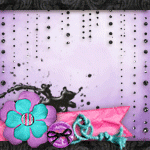


I adore your Bee card! We are having a BEE-dazzled charity event in June and I would love to purchase (or hae the gift) of your DS cut. It is perfect!
ReplyDeletekastenc at sbcglobal dot com
I just commented on this over at Sheila's blog. Did you use the DS score line or just score the card once it was cut? My thinking, and I could be wrong, that getting the DS score line precisely would be a challenge so I left it off the base I made. Great card, Christine.
ReplyDelete