I added a banner from the CTMH Artbooking cart to the tree branch to soften the ikebana effect.
The sentiment comes from the Mother's Day 2015 set of images and is included in my subscription. It's very pretty and although quite delicate, cuts like a dream. Since we are STILL waiting for the offset (shadow) feature to be added to Design Space, I cut the sentiment 4 times and stacked them on top of each other. I slid the top pink image over slightly before the glue took hold to reveal the silver second layer. This technique makes the die cut sentiment 'pop' don't you think?
I used some of my precious Japanese washi paper for the side panels. The paper is just gorgeous!
I haven't entered any challenges for ages, but have been so inspired by the entries over on the BBTB blog and at Craftin Desert Diva's, that I am linking up my box card and hope you will pop over to see the cards. Thanks for visiting with me today. : ) Christine


















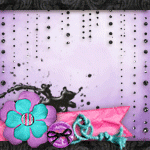


This is super gorgeous I love everything about it wow such beautiful detail thanks for joining the Craftin Desert Divas Mother's Day Linky Party Jessica DT happy crafting
ReplyDeleteAbsolutely beautiful!! I love all the flowers, the pretty paper and just everything about this box card! Thanks for joining us at BBTB2.
ReplyDeleteGORGEOUS!!! So glad you linked up to Craftin Desert Divas Linky Party!
ReplyDeleteThis is most beautiful!!! I so love it!! The paper is awesome and I love the flowers and banner!! Thank you so very much for joining our 'Mother's Day Challenge' at BBTB2!!!! :)
ReplyDeleteOh My! This is beautiful!! Thanks for linking up at Craftin Desert Divas!
ReplyDeleteWow - that box card is fabulous. I love the Asian effect. Love the colors and how you cut out the flaps - great ideas.
ReplyDeleteMaureen
Gorgeous. Check out Cleversomeday on Youtube for creating a "shadow" in DS on letters using the bleed function.
ReplyDeleteThank you, Charlotte! Yes, I love Kay's videos (I'm a Mac person, too) but I'd missed this one. She's so 'clever' with her workarounds but when you compare the process to the couple of clicks it takes with the Sil.... I'll try and be patient a little longer! : )
Delete