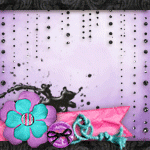So last week I cut out tons of snowflakes for a 'Frozen' party. I imported the jpeg into Design Space and cleaned it up with the magic wand and voila! Easy Peasy!
I also had a jpeg of the birthday girl's name which I imported the same way. Sooo easy. Design Space does not yet allow you to draw an offset shadow around the image - but I hear that it is coming! I opened up the Silhouette Studio and imported the jpeg, traced and offset to find all kinds of problems due to the internal spaces in the letters. Score one for the Explore! (But I'm not ready to donate the Cameo just yet!) I cut the name twice, once in beautiful glitter paper and once in white shimmer paper to create a drop shadow. Tres pretty!
The BBTB2 challenge this week is to incorporate a snowflake from a Cricut cart, and I had cut 2 beautiful snowflakes from the Frozen cart for the name banner and forgot to take pictures! I had resized a little bag from Tags, Bags, Boxes and More for the OHM children's January treat and had the notion to add a couple of Shrinky Dink charms, a snowflake and Olaf, to a twine bow that they could remove and use as bracelets. I bought some Graffix Printable Shrink Paper and was so pleased with the way Olaf and the snowflake printed. I welded a circle on top of each piece to make it a charm.
However, when it came to cutting, the Explore could not read the print marks because the paper is so reflective. I worked around this using a paper mask, but the process was so onerous and I needed so many, that it was just easier to fussy cut them by hand. Here's the charms:-
And here's the finished bag.
One of the other features that the crafters in my Facebook group keep asking for is the ability to write block letters rather than just outline. You can see that I filled in the sentiment with Stickles rather inexpertly!
I have another idea for a snowflake craft with Master J. Watch this space! Thanks for visiting with me today. : ) Christine
Thursday, January 15, 2015
Sunday, January 11, 2015
Snowman Thanks Card
Last one, I promise! This is a q&e make using the Winter Woodland snowman. I used to make this one for my students after Christmas and had to redesign it in Design Space this year.
The background paper was printed using my Imagine. (Looove this snowflake design and use it all the time!)
Now to get to work on the OHM children's January treats. : ) Thanks for visiting with me today. : ) Christine
The background paper was printed using my Imagine. (Looove this snowflake design and use it all the time!)
Now to get to work on the OHM children's January treats. : ) Thanks for visiting with me today. : ) Christine
Labels:
Winter Woodland
Wednesday, January 7, 2015
'Frozen' Snowflake Box Card
It was my Craft and Card Club meeting yesterday and the challenge theme was "Baby It's Cold Outside!" What could be colder than "Frozen?" Right? I had this SVG Cuts box card cut out before Christmas, but didn't get around to assembling it, so I was able to incorporate the challenge pieces - paper, clothes pin (again!!!!) and blue doily.
Mary's design included a church in the snow globe, so I trimmed it away and attached Elsa's castle from the Cricut Frozen cart. I outlined the details with Stickles to make them pop a little. I used Print Then Cut to make the three Olaf images on the sides and back.
The sentiment "Warm Hugs" comes from the cart, too. "Brrr" comes from Winter Frolic and I disassembled that darn clothes pin and used it for the exclamation mark.
I had SO much fun blinging it up! Here's a picture taken on the window sill so that you can see the vellum insertion.
I hated leaving my card at the store for display with all the other wonderful cards! Do you feel like that sometimes?
While I was making my card, I was thinking of the "Winter Fun" challenge at FCCB and the Blue and White Linky Party at Craftin' Desert Diva's. Pop over and see their inspiring projects. Thanks for visiting with me today. :) Christine
Mary's design included a church in the snow globe, so I trimmed it away and attached Elsa's castle from the Cricut Frozen cart. I outlined the details with Stickles to make them pop a little. I used Print Then Cut to make the three Olaf images on the sides and back.
The sentiment "Warm Hugs" comes from the cart, too. "Brrr" comes from Winter Frolic and I disassembled that darn clothes pin and used it for the exclamation mark.
I had SO much fun blinging it up! Here's a picture taken on the window sill so that you can see the vellum insertion.
I hated leaving my card at the store for display with all the other wonderful cards! Do you feel like that sometimes?
While I was making my card, I was thinking of the "Winter Fun" challenge at FCCB and the Blue and White Linky Party at Craftin' Desert Diva's. Pop over and see their inspiring projects. Thanks for visiting with me today. :) Christine
Labels:
Card in a Box,
Frozen
Thursday, January 1, 2015
Snow Globe Thank You Card
Happy New Year! I am, however, still working on those 'Thank You' cards! Here's the back story...
Master J. is a huge 'Cars' fan and as instructed, (ask me about THAT some time!) we bought him a set of the Cars characters from the Disney Store. He was thrilled to unwrap them on Christmas morning and then waited impatiently for Grandpa to undo each of the little twist ties so that he could play with his new toys. Grandma, meanwhile, had her eyes on the sturdy acetate in the discarded box.
And here's what I did with part of it - made a snow globe shaker card! It is based on a card created by Sharon Langford with her gypsy girl. She included a screen shot so it was quite easy to make a similar card in Design Space.
The problem came when I tried to open the saved design and found that the 'weld' bug had struck and parts of the card were missing. I was able to fix and cut the card but it would seem that now the file is badly corrupted and cannot be cut again. : ( I think that this is a known issue and may be fixed in the next update. Fingers crossed!
I used the snow globe from the Doodlecharms cart and the snowman from Snow Folks. He is carrying a sled but I trimmed that down and added a present from Something to Celebrate. As you can see, I had a little trouble lining up the mirrored cuts! The globe was cut 8 times and glued together with the acetate in between the first and second cuts and the seventh and eighth. I added coarse glitter and sequins. I prefer to make the shaker mechanism like this because I always lose the glitter in the foam tape when I used the more conventional method!
The sentiment stamps came from my Simon Says Stamp kit and MCT and the embossing folder comes from Darice. I'm returning the acetate to Master J. in the form of this card, tomorrow. Hope he likes it! Thanks for visiting with me today. : ) Christine
Master J. is a huge 'Cars' fan and as instructed, (ask me about THAT some time!) we bought him a set of the Cars characters from the Disney Store. He was thrilled to unwrap them on Christmas morning and then waited impatiently for Grandpa to undo each of the little twist ties so that he could play with his new toys. Grandma, meanwhile, had her eyes on the sturdy acetate in the discarded box.
And here's what I did with part of it - made a snow globe shaker card! It is based on a card created by Sharon Langford with her gypsy girl. She included a screen shot so it was quite easy to make a similar card in Design Space.
The problem came when I tried to open the saved design and found that the 'weld' bug had struck and parts of the card were missing. I was able to fix and cut the card but it would seem that now the file is badly corrupted and cannot be cut again. : ( I think that this is a known issue and may be fixed in the next update. Fingers crossed!
I used the snow globe from the Doodlecharms cart and the snowman from Snow Folks. He is carrying a sled but I trimmed that down and added a present from Something to Celebrate. As you can see, I had a little trouble lining up the mirrored cuts! The globe was cut 8 times and glued together with the acetate in between the first and second cuts and the seventh and eighth. I added coarse glitter and sequins. I prefer to make the shaker mechanism like this because I always lose the glitter in the foam tape when I used the more conventional method!
The sentiment stamps came from my Simon Says Stamp kit and MCT and the embossing folder comes from Darice. I'm returning the acetate to Master J. in the form of this card, tomorrow. Hope he likes it! Thanks for visiting with me today. : ) Christine
Tuesday, December 30, 2014
Polar Bear Thank You Card
I hope that everyone had a wonderful Christmas. I certainly did! All my children and their families came up on Christmas Eve and we all enjoyed watching the cousins playing together. Lovely!
My good friend sent me lots of embellies for scrapbooking and card making including some shimmer tape which I have always wanted to try.
I finished her "Thank You" card today, featuring one of my favorite images from the 'Joys of the Season' cart - the polar bear. I used lots of embossing and light blue pearl paper for the image shadows to make the white-on-white images 'pop.' So pretty! Thanks for visiting with me today. : ) Christine
My good friend sent me lots of embellies for scrapbooking and card making including some shimmer tape which I have always wanted to try.
I finished her "Thank You" card today, featuring one of my favorite images from the 'Joys of the Season' cart - the polar bear. I used lots of embossing and light blue pearl paper for the image shadows to make the white-on-white images 'pop.' So pretty! Thanks for visiting with me today. : ) Christine
Labels:
Joys of the Season,
Thanks
Friday, December 19, 2014
Duck the Halls
One of the challenges at the Card and Craft club was to create a humorous Christmas card. I was hoping that my new stamps from Robyn at My Pink Stamper would come in time, but unfortunately there were delays. Sigh!
Looking at the Christmas svgs at Little Scraps Of Heaven, I found a 'Duck the Halls' image and remembered this post by Mamamostamps. Yes!
It was very easy to line up the squares using the x and y axis on Design Space and size the windows from the 'Spring Cottage' cart to match. I embossed the white mat for added dimension. The "Merry Christmas" phrase comes from the 'Phrases' cart and I used the Explore to write the sentiment inside.
I think it turned out kinda cute! I'm linking my card with the "Anything Goes" challenge at the Fantabulous Cricut Challenge blog. These are such fun challenges and the variety of entries is amazing. Check it out here.
Thanks for visiting with me today. : ) Christine
Looking at the Christmas svgs at Little Scraps Of Heaven, I found a 'Duck the Halls' image and remembered this post by Mamamostamps. Yes!
It was very easy to line up the squares using the x and y axis on Design Space and size the windows from the 'Spring Cottage' cart to match. I embossed the white mat for added dimension. The "Merry Christmas" phrase comes from the 'Phrases' cart and I used the Explore to write the sentiment inside.
I think it turned out kinda cute! I'm linking my card with the "Anything Goes" challenge at the Fantabulous Cricut Challenge blog. These are such fun challenges and the variety of entries is amazing. Check it out here.
Thanks for visiting with me today. : ) Christine
Labels:
Christmas
Tuesday, December 16, 2014
Christmas Box Card
I can't believe that I've not finished my Christmas cards yet! Arghhhhh! Thanks to SVG Cuts and their box card set, I was able to whip out a few of these fun cards over the weekend.
I used the 'Merry Christmas Box Card' pattern and added the ornaments from the "Holiday Cakes" cart. You might recognize the paper as remnants from the Graphic 45 "Twas the Night Before Christmas" stack that I used for my Mistletoe Manor.
This box card is enormous so be prepared for extra postage if you are mailing it!
I was thrilled to see that the challenge this week at BBTB2 is to use an ornament cut. Perfect! I need to get busy pinning the DT's samples for inspiration for next year. Hop over and take a look. Thanks for visiting with me today. : ) Christine
I used the 'Merry Christmas Box Card' pattern and added the ornaments from the "Holiday Cakes" cart. You might recognize the paper as remnants from the Graphic 45 "Twas the Night Before Christmas" stack that I used for my Mistletoe Manor.
This box card is enormous so be prepared for extra postage if you are mailing it!
I was thrilled to see that the challenge this week at BBTB2 is to use an ornament cut. Perfect! I need to get busy pinning the DT's samples for inspiration for next year. Hop over and take a look. Thanks for visiting with me today. : ) Christine
Labels:
Christmas,
Graphic 45,
SVG Cuts