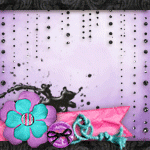Even I can see that when creating my monthly treats for the OHM children, I tend ('Try always!' amends DH) to go for cutesy stuff! So for my May contribution I settled on a non - cutesy Robot theme.
I found this little treat bag on the Robot Party cart, which is part of the subscription, and sized it at 4.96 inches wide.
When I went to cut the 24 bags, DS put 2 to a mat. What? It seemed there was plenty of room for a third bag on the mat. Then I remembered a tip from one of my Facebook Cricut groups and quickly added a 12 inch square template to my mat. I scooted two of the bags onto the template and then rotated a third and placed it carefully at the bottom. Holding down the shift key, I selected all three treat bags and used the 'attach' button. I did NOT attach them to the template and I deleted the square as soon I was certain that they would fit on the cutting mat.
Just for fun, I also cut the robot favors from the Robot Party cart and added two to each treat bag nestled in with the candy. I have to say that they are actually very cute! LOL : ) Thanks for visiting with me today. : ) Christine
Sunday, April 26, 2015
Wednesday, April 22, 2015
Spotlight Stamping with MISTI
Time to share one of my MISTI cards! I have a ton of 'guy' birthdays coming up and as you know, I have such a hard time restraining the urge to bling! So, when I saw Jennifer McQuire's card using the latest Simon Says Stamp kit I rejoiced out loud and ran to get my MISTI out.
Have you ever tried spotlight stamping before? I cannot imagine doing this without clear stamps and a MISTI. First, I folded a 5 x 5 card base and added the kraft and gold mat from the SSS kit. I used my favorite candles from the Charmed cart on the Explore and while it was chirping away, I cut a white mat using a Little B stitched die and placed it inside the MISTI.
I placed the candles on the mat in the MISTI and added the 'Make a Wish' stamp. I closed the lid and the stamp was perfectly positioned. I inked it up, removed the die cut candles and stamped the mat. Then, I replaced the candles, inked the stamp and closed the lid again. Perfect!
I lifted the candles again and replaced them using pop dots for dimension. It was actually easy peasy to line them up with the stamped image on the mat because of the grid on the lid of the MISTI.
Lastly, I used MISTI to position and stamp the birthday wish on the inside. Done!
I have to tell you that when I showed the card to DH, he said, "How did you DO that?" Thank you Jennifer McQuire and MISTI! I'm going try try this technique again, I think! Thanks for visiting with me today. : ) Christine
Have you ever tried spotlight stamping before? I cannot imagine doing this without clear stamps and a MISTI. First, I folded a 5 x 5 card base and added the kraft and gold mat from the SSS kit. I used my favorite candles from the Charmed cart on the Explore and while it was chirping away, I cut a white mat using a Little B stitched die and placed it inside the MISTI.
I placed the candles on the mat in the MISTI and added the 'Make a Wish' stamp. I closed the lid and the stamp was perfectly positioned. I inked it up, removed the die cut candles and stamped the mat. Then, I replaced the candles, inked the stamp and closed the lid again. Perfect!
I lifted the candles again and replaced them using pop dots for dimension. It was actually easy peasy to line them up with the stamped image on the mat because of the grid on the lid of the MISTI.
Lastly, I used MISTI to position and stamp the birthday wish on the inside. Done!
I have to tell you that when I showed the card to DH, he said, "How did you DO that?" Thank you Jennifer McQuire and MISTI! I'm going try try this technique again, I think! Thanks for visiting with me today. : ) Christine
Labels:
Birthday Card,
Charmed,
MISTI
Sunday, April 19, 2015
Blocks Pop Up Birthday Card
It was my 'baby' DD's birthday on Wednesday and we had a fun, casual dinner at a local restaurant to celebrate. It included the obligatory 'Let's watch Master J. eat chocolate ice cream and take photos' event which is always a crowd pleaser!
I love the color palate of the Graphic 45 Celebration collection and went looking for a card style to showcase the sweet images and patterns. I found this video by papercrafter45. Perfect!
Here's my card -
I hand cut the card base but I'm sure there's a Design Space file somewhere, out there. I also decorated the inside since I did not use double sided paper. Woo Hoo! So many surfaces to embellish!
Hope you had a lovely birthday KJ! Thanks for visiting with me today. : ) Christine
I love the color palate of the Graphic 45 Celebration collection and went looking for a card style to showcase the sweet images and patterns. I found this video by papercrafter45. Perfect!
Here's my card -
I hand cut the card base but I'm sure there's a Design Space file somewhere, out there. I also decorated the inside since I did not use double sided paper. Woo Hoo! So many surfaces to embellish!
Hope you had a lovely birthday KJ! Thanks for visiting with me today. : ) Christine
Labels:
Block card,
Graphic 45
Wednesday, April 15, 2015
A Pretty Pink Purse!
I had pulled up the SVG Cuts Hobo Bag file on Design Space - I cut it for my sister's birthday last year - and saw that I would need at least two sheets of double sided card stock. I usually 'shop' my stash, but since I was going to M's, I planned to pick up something extra special for Miss S.
I fell in love with this pretty, dusky pink embossed paper from Recollections and found silk flowers that matched it perfectly.
I made gift card holders from the same SVG Cuts set.
The right paper makes all the difference, doesn't it? And because in my head they are still 4 and 6 years old and unable to handle a gift to one, without something for the other, I vinyled a mason jar with a split letter for DGD Gabby! It took me three tries to get it reasonably straight. : ) Thanks Narelle for the file!
Thank you for visiting with me today. Hope you enjoy spending your gift cards Sophia! : ) Grandma Christine
Monday, April 13, 2015
"Home Sweet Home" Recipe Box
When I saw this wooden box, marked $2.94, standing next to the new Graphic 45 "Home Sweet Home" collection in my LSS, I knew my search for a new recipe box was over!
My sister is the Queen of decoupage and I knew to prep the box and paint it with acrylics before cutting out all those pretty images and mod podging them on the box. It took me FOREVER, mod podging and cutting, arranging and mod podging before I was happy with my box. And if you've ever seen any of my sister's 'stuff' you'll know I was totally channeling her style! LOL
So now, nothing in my house is safe from vinyling or mod podging. DH had better not fall asleep in his armchair again! (Insert evil laugh!) Thanks for visiting with me today. I'm off to celebrate with my DGD who reaches double digits today. How did that happen so fast? : ) Christine
My sister is the Queen of decoupage and I knew to prep the box and paint it with acrylics before cutting out all those pretty images and mod podging them on the box. It took me FOREVER, mod podging and cutting, arranging and mod podging before I was happy with my box. And if you've ever seen any of my sister's 'stuff' you'll know I was totally channeling her style! LOL
So now, nothing in my house is safe from vinyling or mod podging. DH had better not fall asleep in his armchair again! (Insert evil laugh!) Thanks for visiting with me today. I'm off to celebrate with my DGD who reaches double digits today. How did that happen so fast? : ) Christine
Wednesday, April 8, 2015
Hapbee Belated Birthday Card
One of my on-going projects since the arrival of my Explore, has been the recreation of the basic cards I had on my Gypsy. I had been playing with this bee-lated birthday design for a while before realizing, last week, that I desperately, immediately, positively, needed it right then!
I had added the hexagon overlay from CTMH Artbooking and as you can see, I had welded it to a square to make a shaped mat for the front of the card. Well, nope! That did not work, so back I went into Design Space and started again. This time I created a 5 inch by 10 inch rectangle and sized the hexagon overlay to fit within the front edge of the rectangle.
Decision Time! Do I WELD it to the front edge, or use the SLICE tool to cut away the interior hexagons? I have to say that both cards looked pretty cool.
I chose to weld, but first, I had to use the contour button to remove the four interior pieces along the edge.
Of course, once the two pieces were welded, it was no longer 10 inches long, and as I discovered, resizing distorted the hexagon shape and the original hexagon overlay would no longer fit nicely. Thank goodness for the UNDO button!
The card was now 10.41 inches wide, so, I created a .41 inch wide rectangle and positioned it at the left side of the card, I used the SLICE button to restore the card base to 10 inches wide. (Seems like a lot of extra effort, doesn't it, when I could have removed .41 inches with my trimmer? LOL! However, this is a card I will make several times, so I wanted it to be properly designed.)
And here is the finished card:-
and the interior: -
Now this card is on Design Space, I can change the way it looks with different papers and embellishments. Lets hope that I don't have to use it too often! Thanks for visiting with me today. : ) Christine
I had added the hexagon overlay from CTMH Artbooking and as you can see, I had welded it to a square to make a shaped mat for the front of the card. Well, nope! That did not work, so back I went into Design Space and started again. This time I created a 5 inch by 10 inch rectangle and sized the hexagon overlay to fit within the front edge of the rectangle.
Decision Time! Do I WELD it to the front edge, or use the SLICE tool to cut away the interior hexagons? I have to say that both cards looked pretty cool.
I chose to weld, but first, I had to use the contour button to remove the four interior pieces along the edge.
Of course, once the two pieces were welded, it was no longer 10 inches long, and as I discovered, resizing distorted the hexagon shape and the original hexagon overlay would no longer fit nicely. Thank goodness for the UNDO button!
The card was now 10.41 inches wide, so, I created a .41 inch wide rectangle and positioned it at the left side of the card, I used the SLICE button to restore the card base to 10 inches wide. (Seems like a lot of extra effort, doesn't it, when I could have removed .41 inches with my trimmer? LOL! However, this is a card I will make several times, so I wanted it to be properly designed.)
And here is the finished card:-
and the interior: -
Now this card is on Design Space, I can change the way it looks with different papers and embellishments. Lets hope that I don't have to use it too often! Thanks for visiting with me today. : ) Christine
Labels:
Artbooking,
Birthday,
Garden Soup
Sunday, April 5, 2015
Happy Easter!
The Easter Bunny was here! And this is why you need a stash of every color of HTV - you never know what color you will need when the urge to vinyl something comes along.
Here's Cocoa 'guarding' the loot! Poor little puppy is trapped inside until all the eggs have been found in the yard. Happy Easter everyone! : ) Christine
Here's Cocoa 'guarding' the loot! Poor little puppy is trapped inside until all the eggs have been found in the yard. Happy Easter everyone! : ) Christine