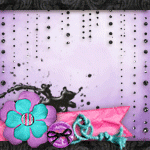I cut a couple of little purse gift card holders from SVG Cuts 'Luxury Handbags' in pearlized paper and trimmed them to fit inside the clutch purse. Looking through the Hello Kitty carts for something to embellish the card holders, the idea of a foiled Kitty popped in my head.
I selected an outline of Kitty holding a heart and placed it on my canvas. I changed the color to black and then flattened. I printed Kitty out on my laser printer and cut the outline with my Explore. Carefully, I moved the outline into the carrier and added the dots for the nose and eyes. Using a pretty pink foil, I ran it through the Minc and adhered it to the card holder. How cute is that?
And the inside:-
For my second image, I chose Kitty holding a flower. I added the flower centers as the image looked unfinished without them.
Here's Miss G's little purse made from Recollections glitter card stock, which although sturdy, is very difficult to adhere together even with scor tape! (I ended up using a ton of glue dots.)
Hope you had a lovely birthday, Gabby! : ) Grandma Christine